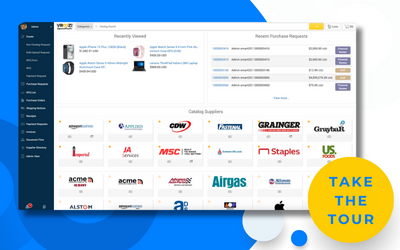The decision to implement a new procurement software shouldn’t be taken lightly. Even if a new solution has the potential to save your company time and optimize your operations, choosing the wrong program incurs more costs than the software’s fees alone.
When you move forward with the wrong procurement software, additional expenses rack up in the operating costs of purchasing, implementing, and customizing a second system. But indirect losses also mount from the business disruption of replacing software, the labor hours associated with a second round of staff training, and the potentially negative brand reputation impact due to perceived indecision on the part of your vendors and customers.
Simply put? It’s better to make the right procurement software purchase decision the first time around. Here’s how to do it:
Identify all necessary stakeholders
One of the most common missteps companies make when selecting enterprise software is failing to include the right people in the buying process. This may be why B2B enterprise software buying committees are growing in size — the average team now includes 6-10 stakeholders, according to data from Gartner.
While the specific stakeholders that should be involved varies from company to company, make sure all of the following perspectives from your financial operations are included at a minimum:
- Front-line software users from procurement, purchasing, and accounts payable (AP)
- Members of adjacent departments who will be impacted by the new system’s implementation (such as department leads who are responsible for purchasing)
- Any manager or leadership team member with final purchase approval
- IT workers who will implement or maintain the system
If you aren’t sure who to include on your buying committee, ask your financial teams for nominations or circulate a broad invitation. Bringing diverse perspectives to the process at this stage prevents rework down the line if specific stakeholder requirements aren’t surfaced early on.
Establish your procurement software needs
Once your committee is assembled, charge the team with defining your organization’s exact requirements for its new solution. If your business processes are defined in standard operating procedures (SOPs), reference these documents to capture potential software needs across all workflows.
In addition, keep the following tips in mind:
- Map required features to anticipated usage patterns. Documented workflows help to some extent, but consider how individual activities will be executed as well. For example, if stakeholders need to be able to create purchase orders on the go, include mobile compatibility in your requirements. If approval workflows involve multiple departments, make sure each stakeholder is able to gain visibility.
- Evaluate your integration requirements. Will your new procurement software need to integrate with your ERP, accounting systems, or other programs in your tech stack? List your integration requirements now to help narrow your search in the future.
- Consider automation. If the procurement software you’ve been using is several years out of date, make sure you aren’t creating an “apples-to-apples” needs list. Rather than looking for a newer version of your existing system, evaluate the impact new features such as automation could have on your overall operations.
Unless your budget is unlimited, categorize the needs you identify as “must-haves” versus “nice-to-haves.” If you aren’t able to meet all of your requirements with a single procurement software program, these categories will ensure you aren’t compromising the core functionality you need for features that may be helpful, but not necessary.
Build a business case for new procurement tools
As you define your needs, document the business impact fulfilling them could have. This will make it easier to create the business case needed to secure organizational buy-in and funding down the road.
For instance, if you’re planning to prioritize automation in your new procurement software selection process, frame its benefits in terms the C-suite will respond to. Automated invoice processing, as an example, won’t just save time — it can also increase spend control, shorten cycle times, and reduce overall costs per invoice. Making benefits like these clear enables leadership to better understand the return they’ll see for their investment.
Learn more about How to Build a Business Case for P2P Automation >>
Create a shortlist of industry-leading solutions
With your requirements established and your buying committee convened, it’s time to start looking at options for your new procurement management software.
You may already have some candidates in mind, but you can also assign buying team members to seek other solutions to meet your needs. Good sources of solutions include:
- Software review sites like G2 and Similarweb that profile top procurement software
- Customer feedback
- Referrals from others in your industry
This discovery process will likely turn up dozens of potential solutions, but try to narrow your list down to the 5-10 options that seem to best meet your stated needs. Since your next step will be to sign up for demo accounts or free trials — which can be time-consuming to complete — it pays to focus your time and energy on the software you’re most likely to move forward with.
Schedule demos or enroll in free trials
Nearly all B2B enterprise software programs offer demo walkthroughs, free trials, or both. Given the major investment these solutions represent, it benefits both vendors and prospective new users to ensure there’s a fit before any dotted lines are signed on.
Specific demo offerings will vary by company, but make sure you’re able to see how your company’s individual workflows would be handled within each program you’re considering. As you complete your demos or free trials, ask yourself the following questions:
- How easy do you think the onboarding process will be? Based on what you see of each program’s user interface, do you anticipate any challenges onboarding all of your team members? Do workflows within the program seem intuitive? While every procurement software requires some degree of onboarding, minimizing roadblocks at this stage reduces frustration and makes it easier for team members to comply with the new system.
- How customizable are the workflows? Can the software be adjusted to your specifications? Or does it seem like you’ll have to shoehorn your workflows into the system? Customization ability is a major help when implementing a new solution.
- How would you rate the customer service you received throughout the demo process? If any challenges arise in your implementation, you’ll rely on the company’s customer service, customer success, and account management teams for help. If you run into any communication challenges, slow response times, or other issues during the free trial or demo, you can expect to encounter them after signing your contract as well.
- What customer service channels will you have access to as a customer? If issues arise, how will you get help? Procurement software vendors offer different channels, as well as different expectations regarding how quickly issues should be resolved. Some providers vary service channel access by payment tier or control response times through service level agreements (SLAs) — make sure you understand how each program you’re evaluating will support you throughout implementation and on an ongoing basis.
- What will the implementation process look like? Will you have a dedicated implementation guide? Will you have help with platform customization, integrations management, and API setup? You should be able to get a sense of what the implementation process looks like — and what resources will be required on your side — during the free trial or demo stage.
- How much of the procurement process is covered? Does the solution cover the entire procurement process, from purchase requisitions through to invoice settlement? Or does it only include part of the procure-to-pay (P2P) cycle?
To be clear, this isn’t a complete list of questions you should be asking throughout the demo process, but it should provide some inspiration. Compile your own list based on your procurement software requirements before signing up for free trials, and add to it as your team evaluates different solutions.
Rate your options to make a final decision
If possible, have at least two members of your buying committee participate in each free trial or demo you enroll in to get a more balanced view of each software. Have these teammates rate each option according to your stated requirements and present their findings to the group.
At this point, you have several options:
- If the group is able to align on a single solution, you can move forward with any required vendor or contract negotiations.
- If team members are split, consider enrolling dissenting members in additional free trials or demos for the programs they oppose so that they can form a more holistic view.
- If no single solution emerges as a winner, you may need to revisit your requirements or expand your search to include different procurement software programs.
Don’t rush into a decision, but also try to avoid falling into a state of analysis-paralysis. While it’s important to make the right choice from the start, letting a search drag on indefinitely holds your company back from enjoying the benefits a new procurement solution can provide.
If Vroozi makes your procurement software shortlist, we’d love to show you around! Book a demo with our team, or if you’re pressed for time, get started with a 2-minute video walkthrough of our industry-leading SpendTech® Procure-to-Pay Platform.